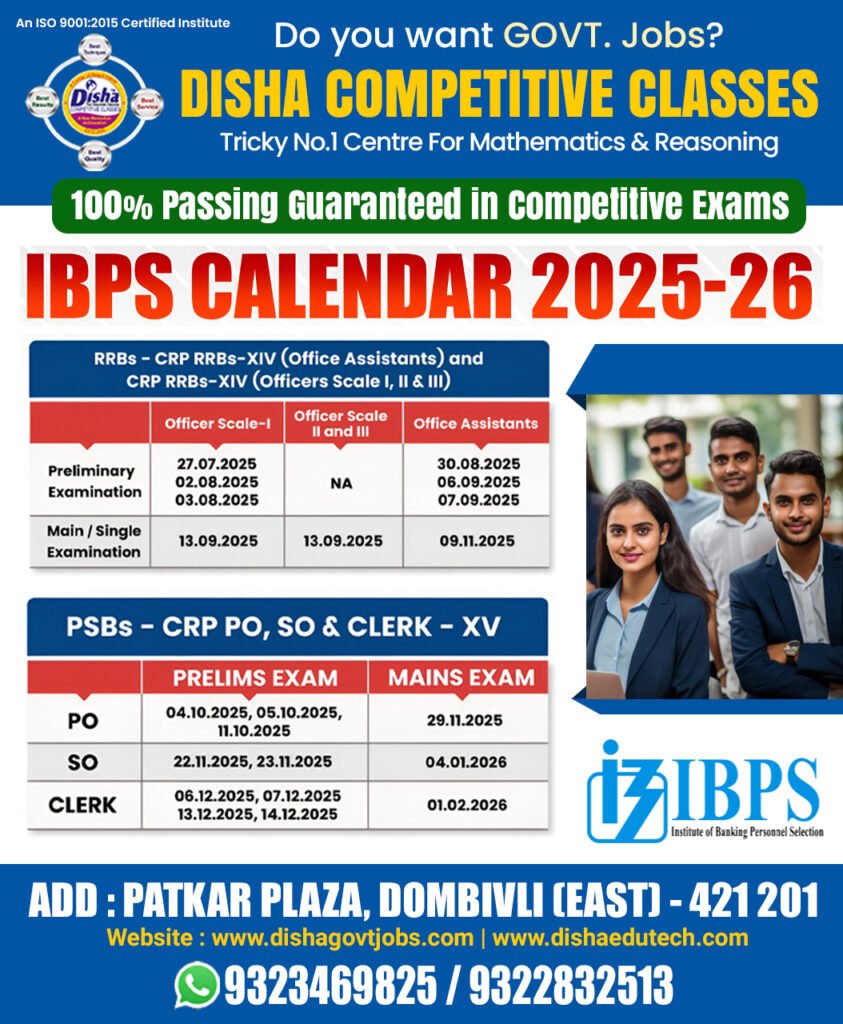Computer Awareness
Disha Competitive Classes offers Computer Awareness coaching courses for SSC , Bank, Railway, and other competitive exams. The institute is located in prime location in Mumbai. Our program includes TEST SERIES (online & offline) and STUDY MATERIAL (NOTES), so that the difficult parts can be broken in easiest ways. Today we are an established and leading institute which is continuously guiding the students to achieve their goals. Our Faculties have created a Splendid Study Material which shall facilitate students to study the Course Content of all Competitive Exams in a easy way and shall enable them to score good marks.
| Chapter/Section | Topics Covered |
|---|---|
| Chapter 1: Introduction |
– Characteristics of Computers – Evolution of Computers – Computer Generations: i) 1st Gen. (1942–1955) ii) 2nd Gen. (1955–1964) iii) 3rd Gen. (1964–1975) iv) 4th Gen. (1975–1989) v) 5th Gen. (1989–Present) – Questions |
| Chapter 2: Basic Computer Organization |
– Input & Output Unit – Storage Unit – Arithmetic/Logic Unit – Control Unit – Central Processing Unit – Questions |
| Chapter 3: Number System |
– Non-Positional Number Systems – Positional Number Systems – Octal, Decimal, Hexadecimal – Questions |
| Chapter 4: Classification of Computers | – Mainframe, Mini, Micro, Personal, Laptop, Super, Palmtop |
| Chapter 5: Working Technology | – Analog, Digital, Hybrid |
| Chapter 6: Computer Language |
– Low/Machine Level – Assembly – High Level |
| Chapter 7: Software & Hardware | – General concepts of Software & Hardware |
| MS Word |
– Modes & Page Setup – File, Edit, View, Insert, Format, Tools Menus – Shortcut Keys |
| MS Excel |
– Entries & Setup – Formulas, File, Edit, View, Tools, Data Menus |
| MS PowerPoint | – File, Insert, Format, Slide Show Menus |
| MS DOS |
– Features & File Types – File/Disk Management – DOS Commands |
| Chapter 8: Networking |
– Basics of Networking – Communication Principles |
| Chapter 9: Internet & Virus |
– Introduction to Internet – Virus Types & Protection |
| Chapter 10: Computer Glossary | – Common Computer Terms |
| Chapter 11: Abbreviations | – Important Computer-Related Abbreviations |
Chapter 1: Introduction
– Characteristics of Computers
– Evolution of Computers
– Computer Generations (1st to 5th)
– Questions
Chapter 2: Basic Computer Organization
– Input & Output Unit
– Storage Unit
– Arithmetic/Logic Unit
– Control Unit
– CPU
– Questions
Chapter 3: Number System
– Non-Positional Systems
– Positional Systems
– Octal, Decimal, Hexadecimal
– Questions
Chapter 4: Classification of Computers
– Mainframe, Mini, Micro, Laptop, Super, Palmtop
Chapter 5: Working Technology
– Analog, Digital, Hybrid
Chapter 6: Computer Language
– Low/Machine Level
– Assembly
– High Level
Chapter 7: Software & Hardware
– General concepts of Software & Hardware
MS Word
– Modes & Page Setup
– Menus: File, Edit, View, Insert, Format, Tools
– Shortcut Keys
MS Excel
– Entries & Setup
– Formulas
– Menus: File, Edit, View, Tools, Data
MS PowerPoint
– Menus: File, Insert, Format, Slide Show
MS DOS
– Features & File Types
– File/Disk Management
– DOS Commands
Chapter 8: Networking
– Basics of Networking
– Communication Principles
Chapter 9: Internet & Virus
– Introduction to Internet
– Virus Types & Protection
Chapter 10: Computer Glossary
– Common Computer Terms
Chapter 11: Abbreviations
– Important Computer-Related Abbreviations
Quick Enquiry Form
Why to Choose us
- Highly Qualified and Experience Faculty
- Unique Short Tricks
- Flexible batches
- Special Weekend Batches
- Online Test Serious
- One to One Doubt
- Solving sessions
- Weekly Test